USLS Payment Channels
Take note: For Non-Liceo Graduates (Incoming Freshman/Transferees College Students), you may use your Student applicant number. For Liceo Graduates (Incoming Freshman/Transferees College Students) and Continuing Students, you may use your Student id number.
Directly at the USLS Business Office Cashiers
- Payments are accepted from 8:00-12:00am and 1:00-4:00pm, Monday to Friday
MLhuillier Branches Nationwide
- Accomplish the MLhuillier form indicating Name of student, ID number, purpose of payment and contact number
(ex. payment for enrollment, tuition, etc.)
- No need to email proof of payment to the USLS Cashiers.
BPI Merchant
For students with BPI account, you may enroll your account as Merchant.
HOW TO REGISTER USLS (final) STUDENT ID NUMBER (This is a onetime enrollment)
- Step 1. Log in to https://www.bpi.com.ph/
- Step 2. Go to Other Services
- Step 3. Select Manage Recipient
- Step 4. Add New Recipient
- Step 5. Select type of Recipient
- Step 6. Search and Select: USLS B
- Step 7. Enter ID NUMBER as REFERENCE NUMBER
- Step 8. Click Next and enter OTP Code sent to your registered mobile number.
BPI will notify if enrollment was successful.
H0W TO MAKE ONLINE PAYMENTS
- Step 1. Log in to https://www.bpi.com.ph/
- Step 2. Go to Payment/Load
- Step 3. Enter amount due
- Step 4. Go to Pay to: select biller (enrolled ID number)
*Use specific enrolled ID number for every student.
- Step 5. Write in the notes the necessary details: Name of Student, ID Number, Contact
number and purpose of payment (ex. Payment for back account, tuition, etc.)
- Step 6. Click Next and enter OTP Code sent to your registered mobile number.
BPI will notify if payment was successful.
BEA Machine QUEUEING PROCEDURE FOR SBA PAYMENTS (Other Merchant)
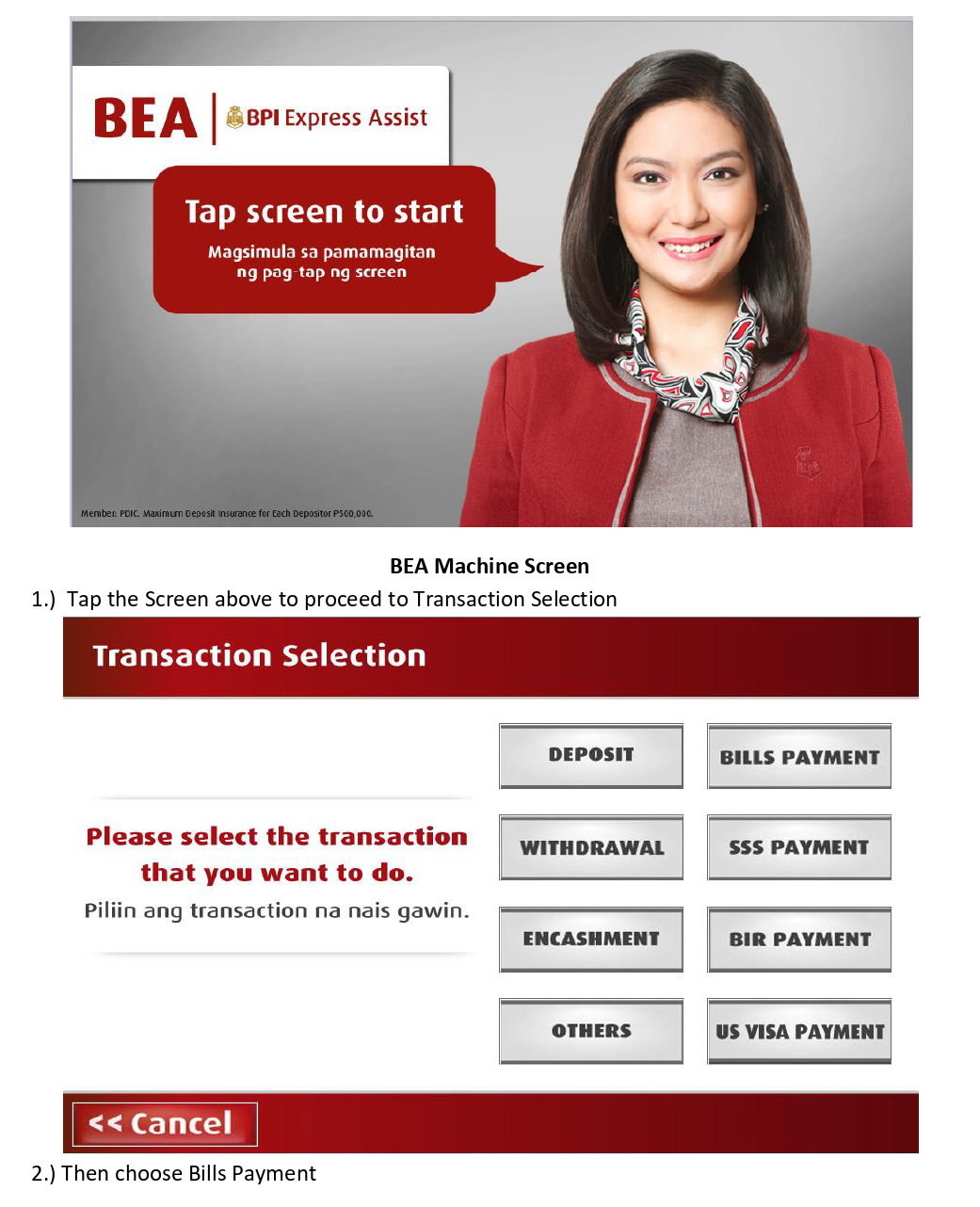
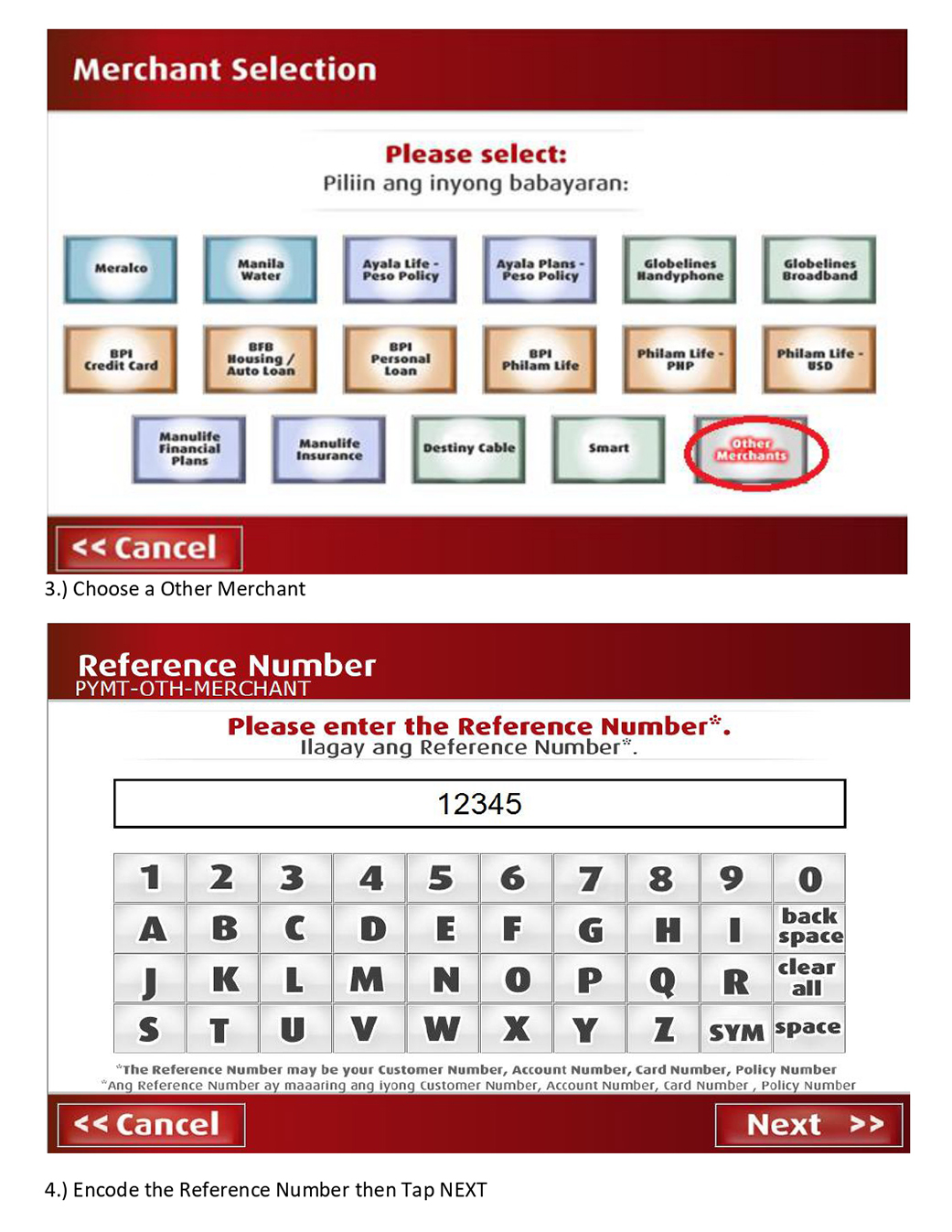
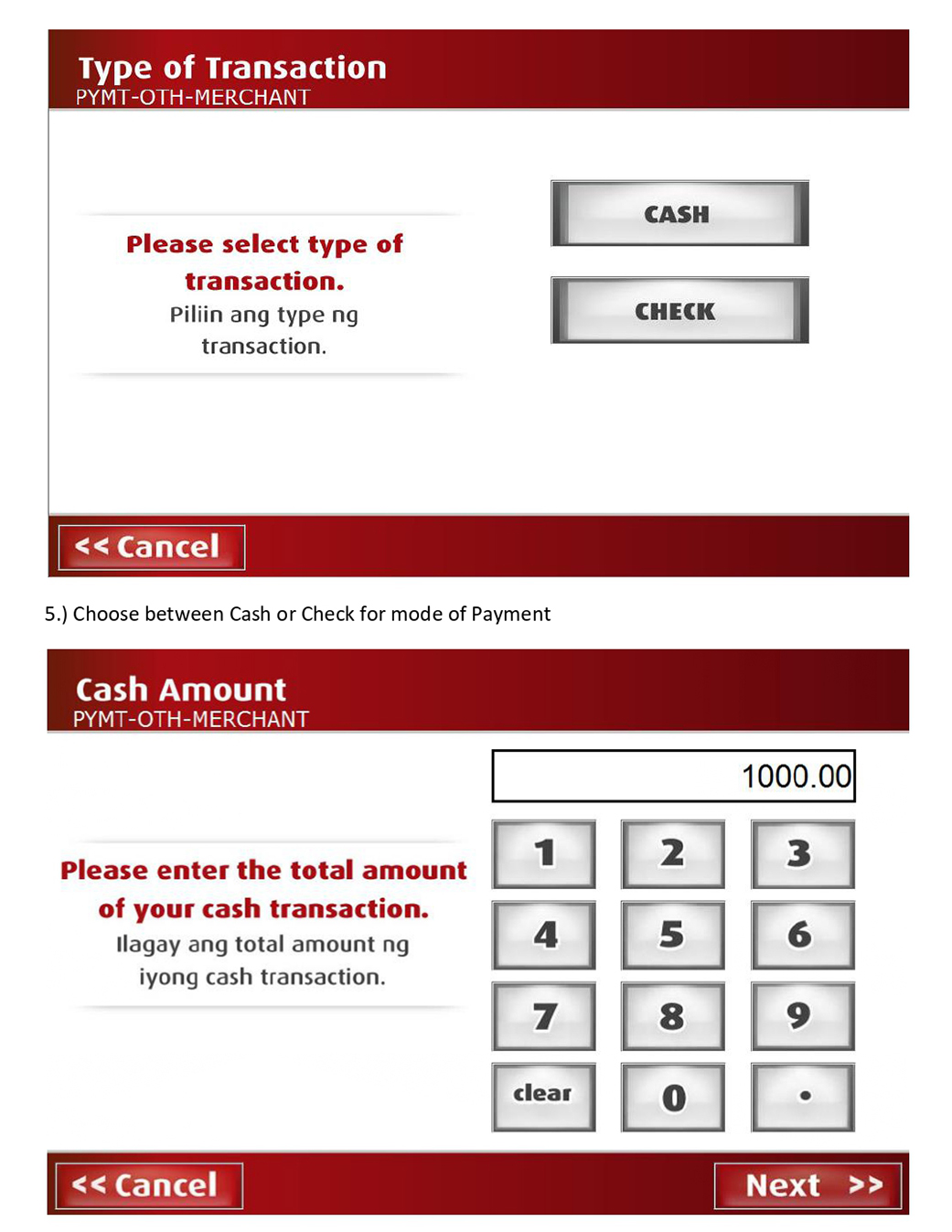

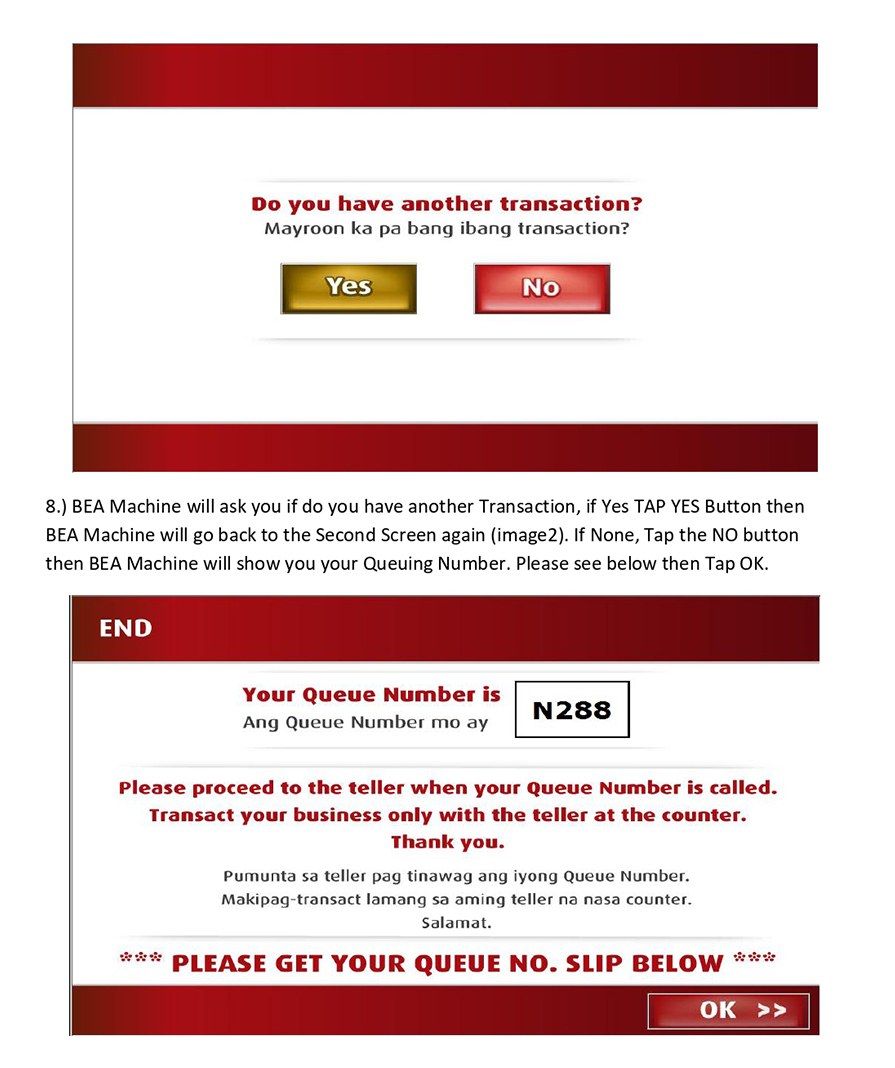
UBP Online
For students with UBP account, please perform the following steps:
- Step 1. Download UnionBank Online
- Step 2. Enroll your account
- Step 3. Go to pay bills
- Step 4. Select from the billers list: Search: University of St. La Salle
- Step 5. Enter Biller Information
- Student Name
- Student ID number
- Application of Payment :TF (short for Tuition Fee)
- Amount
- Step 6. Review details
- Step 7. Pay
- Step 8. Encode One-Time-Password (OTP) *sent to your registered mobile number.
UBP will notify if payment was successful.
BDO Online and Bills Payment Facility
Bills Payment Facility (Over the Counter) – Fill up Bills Payment Form:
- Biller Name: UNIVERSITY OF ST LA SALLE INC
- Institution Code: 1792
- Subscriber Account Name: Student Name
- Subscriber's Account Number: Student’s Permanent USLS ID Number
For students with BDO Account, please use the online banking facility:
To enroll, go to:
- Enrollment > Company / Biller > Enroll
- Fill out the enrollment details using the following:
- Company/Biller Name : UNIVERSITY OF ST LA SALLE INC
- Institution Code: 1792
- Subscriber Account Number: Student Permanent ID Number
- Subscriber's Account Name: Student Name
- Select Channels for enrollment and Submit
To pay, go to:
- Pay Bills and Reload > Bills Payment > Pay Bills > Select your enrolled account.


For inquiries regarding the following, please email to: studentaccounts@usls.edu.ph
- Statement of Accounts
- Exam Permit
- Assessment
- Unpaid tuition and other school fees
You may reach the Business Office through PLDT landline number 434-6100 and connect to the following local numbers:
Student Accounts: # 109
Cashiers: # 160